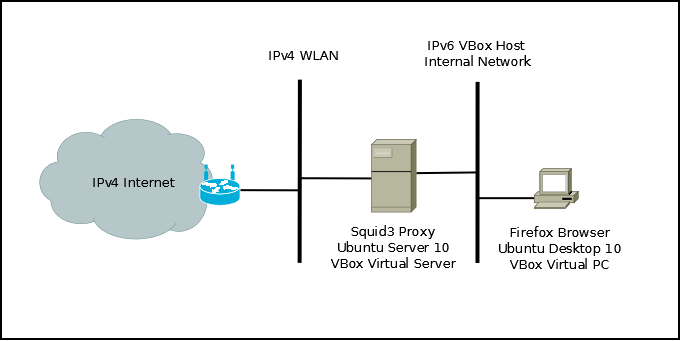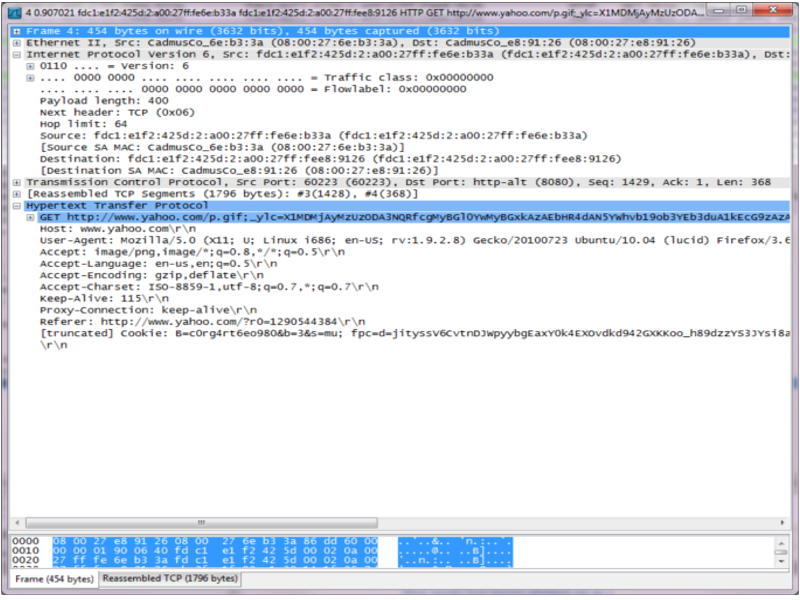I discovered SixXS when I was looking for a way to calculate a ULA. I used their calculator to generate the address I am using in my Lab.
SixXS is tunnel broker which provides access to a network of IPv6 PoPs via tunnels(tunnel servers). There are a couple of ways to connect to the IPv6 Internet behind the servers, the first being an AYIYA tunnel for individual IPv4 clients generally behind a NAT and the second being 6to4 tunnels for whole subnets. (for more information see: www.sixxs.net)
Being an ISP, SixXS provides global IPv6 addresses to their clients based on the ranges they received from their regional address registration authority.
I registered myself with SixXS and requested a AYIYA tunnel. I also installed the recommended software, the latest AICCU console and the OpenVPN TUN/Tap32 tunnel driver (downloaded from OpenVPN – V 2.1.4).
Once everything was installed, I started AICCU:
c:\aiccu>aiccu-console startSuccesfully retrieved tunnel information for T47241
[warning] Error opening registry key: SYSTEM\CurrentControlSet\Control\Class\{4D
36E972-E325-11CE-BFC1-08002BE10318}\Properties (t1)
[AYIYA-start] : Anything in Anything (draft-02)
[AYIYA-tun->tundev] : (Socket to TUN) started
The tunnel interface shows up under ipconfig as:
Ethernet adapter tunO: Connection-specific DNS Suffix . : Description . . . . . . . . . . . : TAP-Win32 Adapter V9 Physical Address. . . . . . . . . : 00-FF-ED-4F-3C-A4 DHCP Enabled. . . . . . . . . . . : Yes Autoconfiguration Enabled . . . . : Yes IPv6 Address. . . . . . . . . . . : 2001:1620:f00:c7::2(Preferred) Link-local IPv6 Address . . . . . : fe80::172:291b:56d3:dc47%25(Preferred) Autoconfiguration IPv4 Address. . : 169.254.220.71(Preferred) Subnet Mask . . . . . . . . . . . : 255.255.0.0 Default Gateway . . . . . . . . . : 2001:1620:f00:c7::1 DHCPv6 IAID . . . . . . . . . . . : 721485805 DHCPv6 Client DUID. . . . . . . . : 00-01-00-01-13-41-B4-A0-18-A9-05-29-EC-7B DNS Servers . . . . . . . . . . . : fec0:0:0:ffff::1%1 fec0:0:0:ffff::2%1 fec0:0:0:ffff::3%1 NetBIOS over Tcpip. . . . . . . . : EnabledThere was a problem with browsers when accessing IPv6 enabled web sites. Apparently in Windows7, the tunnel interface shown above is not considered a real IPv6 enabled interface. To fix this, I assigned a static IP address to the physical WLAN interface:
Wireless LAN adapter Wireless Network Connection 2: Connection-specific DNS Suffix . :Description . . . . . . . . . . . : Linksys WMP600N Wireless-N PCI Adapter wi
th Dual-Band
Physical Address. . . . . . . . . : 00-25-9C-EB-AC-3B
DHCP Enabled. . . . . . . . . . . : Yes
Autoconfiguration Enabled . . . . : Yes
IPv6 Address. . . . . . . . . . . : fdc1:e1f2:425d:5::1(Preferred)
Link-local IPv6 Address . . . . . : fe80::f5b3:d8cf:9af:c0db%13(Preferred)
IPv4 Address. . . . . . . . . . . : 192.168.1.103(Preferred)
Subnet Mask . . . . . . . . . . . : 255.255.255.0
Lease Obtained. . . . . . . . . . : 29 November 2010 13:22:06
Lease Expires . . . . . . . . . . : 30 November 2010 13:23:45
Default Gateway . . . . . . . . . : 192.168.1.1
DHCP Server . . . . . . . . . . . : 192.168.1.1
DHCPv6 IAID . . . . . . . . . . . : 335553948
DHCPv6 Client DUID. . . . . . . . : 00-01-00-01-13-41-B4-A0-18-A9-05-29-EC-7B
DNS Servers . . . . . . . . . . . : 195.186.1.162
195.186.4.162
NetBIOS over Tcpip. . . . . . . . : Enabled
Once this was done, access to the IPv6 Internet was possible:
C:\Users\cbroccoli>ping -6 ipv6.google.com Pinging ipv6.l.google.com [2a00:1450:8002::93] with 32 bytes of data: Reply from 2a00:1450:8002::93: time=93ms Reply from 2a00:1450:8002::93: time=95ms Reply from 2a00:1450:8002::93: time=97ms Reply from 2a00:1450:8002::93: time=95ms Ping statistics for 2a00:1450:8002::93: Packets: Sent = 4, Received = 4, Lost = 0 (0% loss), Approximate round trip times in milli-seconds: Minimum = 93ms, Maximum = 97ms, Average = 95ms C:\Users\cbroccoli>tracert -6 www.kame.net Tracing route to orange.kame.net [2001:200:dff:fff1:216:3eff:feb1:44d7] over a maximum of 30 hops:/p> 1 74 ms 74 ms 76 ms gw-200.zrh-02.ch.sixxs.net [2001:1620:f00:c7::1] 2 74 ms 74 ms 74 ms 2001:1620:2005:4::1 3 69 ms 70 ms 73 ms r1zur1.core.init7.net [2001:1620:2::49] 4 74 ms 74 ms 75 ms r1fra1.core.init7.net [2001:1620:2::6] 5 83 ms 87 ms 83 ms r1ams1.core.init7.net [2001:1620:2::66] 6 89 ms 89 ms 91 ms ge-0.ams-ix.amstnl02.nl.bb.gin.ntt.net [2001:7f8:1::a500:2914:1] 7 373 ms 371 ms 453 ms as-4.r21.tokyjp01.jp.bb.gin.ntt.net [2001:418:0:2000::16] 8 368 ms 371 ms 369 ms po-2.a15.tokyjp01.jp.ra.gin.ntt.net [2001:218:0:6000::116] 9 376 ms 376 ms 377 ms ge-8-2.a15.tokyjp01.jp.ra.gin.ntt.net [2001:218:2000:5000::82] 10 376 ms 372 ms 371 ms ve44.foundry6.otemachi.wide.ad.jp [2001:200:0:10::141] 11 374 ms 375 ms 374 ms ve42.foundry4.nezu.wide.ad.jp [2001:200:0:11::66] 12 372 ms 373 ms 371 ms cloud-net1.wide.ad.jp [2001:200:0:1c0a:218:8bff:fe43:d1d0] 13 368 ms 369 ms 367 ms 2001:200:dff:fff1:216:3eff:feb1:44d7 Trace complete.Also, access to web sites via IE, Chrome and Firefox worked just fine.
When sniffing a tunneled http packet, the IPv6 data is encapsulated as follows:
[ethernet]
[ipv4 headder] – ipv4 source and destination for the tunnel
[udp] – ayiya port 5072
[ayiya headder]-here ipv6 ip address of the tunnel source of the packet is included as the ID
[ipv6 headder] – with theactual source and destination for the http session
[tcp]
[http]
[data]