To get an external connection to the WLAN, GNS3 needs to use the Windows7 bridged adapter and the Microsoft loopback adapter.
The first step is to add the MS Loopback Adapter in device manager (Action->Add Legacy Hardware->Install Manually->Network Adapters->MS Loopback Adapter). Once this is done, go into adapter settings and add both the loopback adapter and the WLAN adpater to the Network bridge.
Then in GNS3, you can create a cloud and connect it to the NIO Ethernet to the Loopback adapter. Remember to run GNS3 as admin or it won’t work.
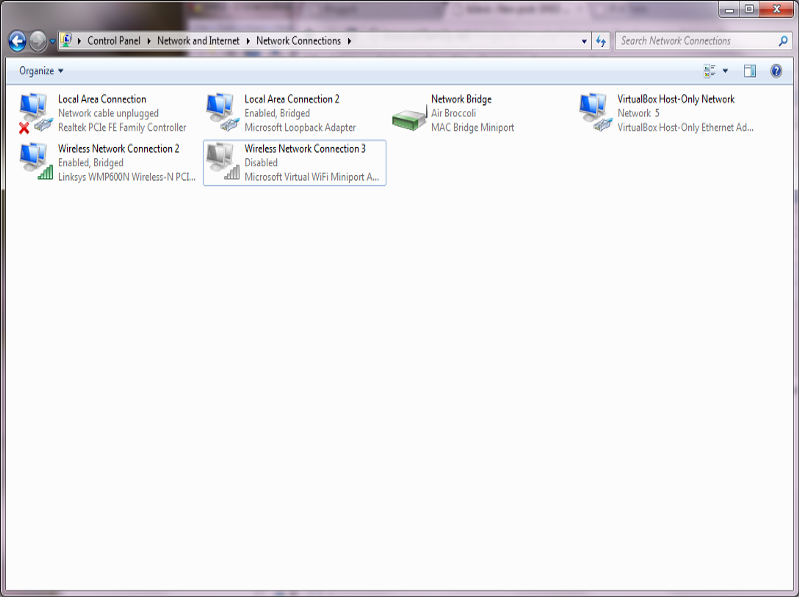
Leave a Reply
You must be logged in to post a comment.