Now that IPv6 is working in a closed environment, I decided to see how users in an IPv6 only network could still use the IPv4 Internet. This type of functionality will be key to migrating enterprises to IPv6 since they will need to continue to work in the IPv4 world until the IPv6 Internet gets some content. The squid proxy is capable of running dual stack and could support access to both Internets simultaneously.
As a first step, I installed Squid 3.1.6 on a new Ubuntu 10.10 server in VBox. One interface is running IPv6 only and is on the host internal network. The other interface is a dual-stack bridged to the external WLAN. For the client I am using an Ubuntu Desktop 10.04.1 also running in VBox.
The squid configuration is as follows –
In the acl section I uncommented the line:
acl localnet src fc00::/7 #RFC 4193 local private network range
since I am using the ULA network fdc1:e1f2:425d::/48 in my lab. I also modified the http_port just to see it change in netstat:
http_port 8080
Finally I uncommented the http_access line (local net being set in the acl above):
http_access allow localnet
Once the squid.conf file was configured, I restarted squid:
cbroccoli@squid-proxy:/etc/squid3 sudo /etc/init.d/squid3 restart
The client is using Firefox, so under Edit-Preferences, I added the IPv6 address of the squid proxy and the port 8080. I enabled this for all protocols as well. Once this was configured I was able to access all IPv4 Internet pages. The following Wireshark trace shows the IPv6 addresses in the IP headder and the request to the proxy for www.yahoo.com.
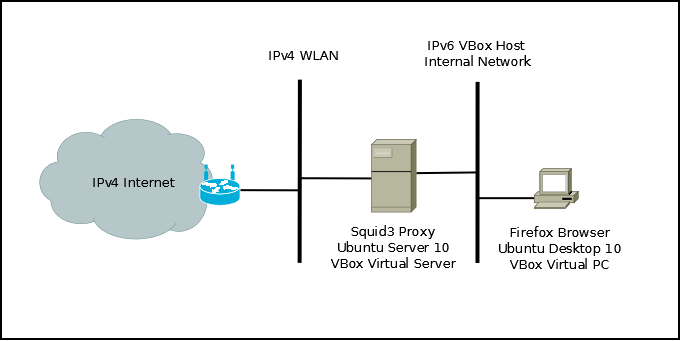
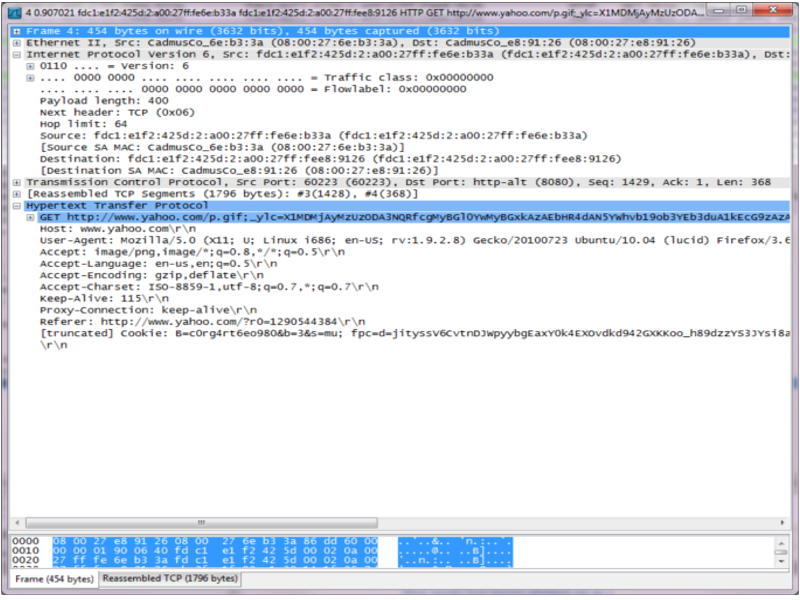
Leave a Reply
You must be logged in to post a comment.