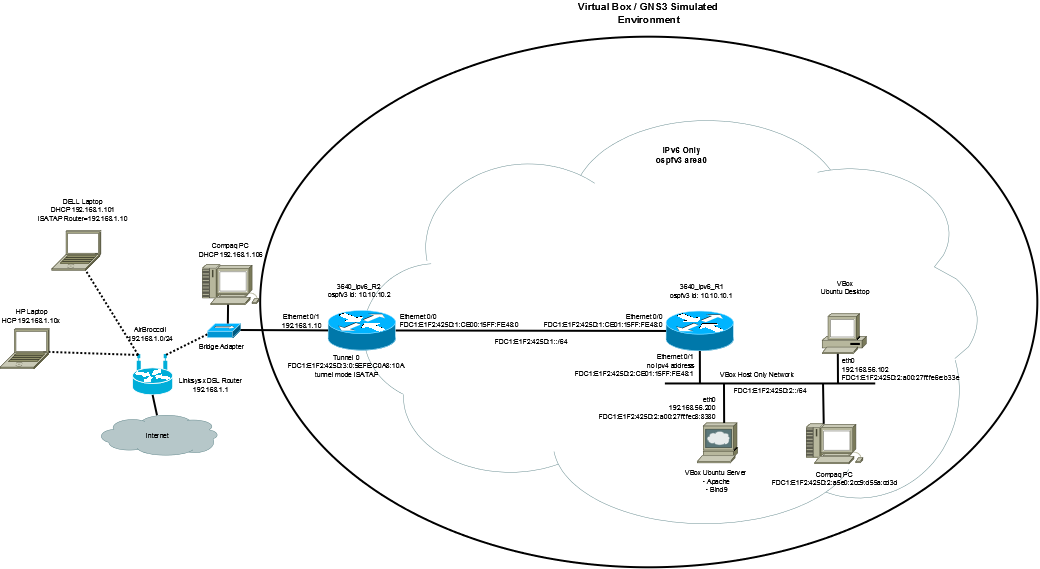One of the reasons I started working with CSS was to get rid of my old Frames based web pages. One of the main benefits of frames was that you could maintain your menus in a single file/frame and the information was valid for all content. Unfortunately, just be implementing CSS this problem is not solved (although it is often written that CSS is a replacement for frames based web pages).
Thanks now to having been exposed to PHP, I have figured out the last piece of the puzzle… in PHP there are two functions… include() and require(). These two functions will take the content from another page and place it into your web page. Without knowing much else, these can be inserted in any page (renamed with a .PHP extension and made executable) and all of the static menu configuration from each page can be placed in the file you call. This way, one can maintain the menu items in a single file and it will be valid for all content pages. See the following tutorial for more information… PHP Includes.