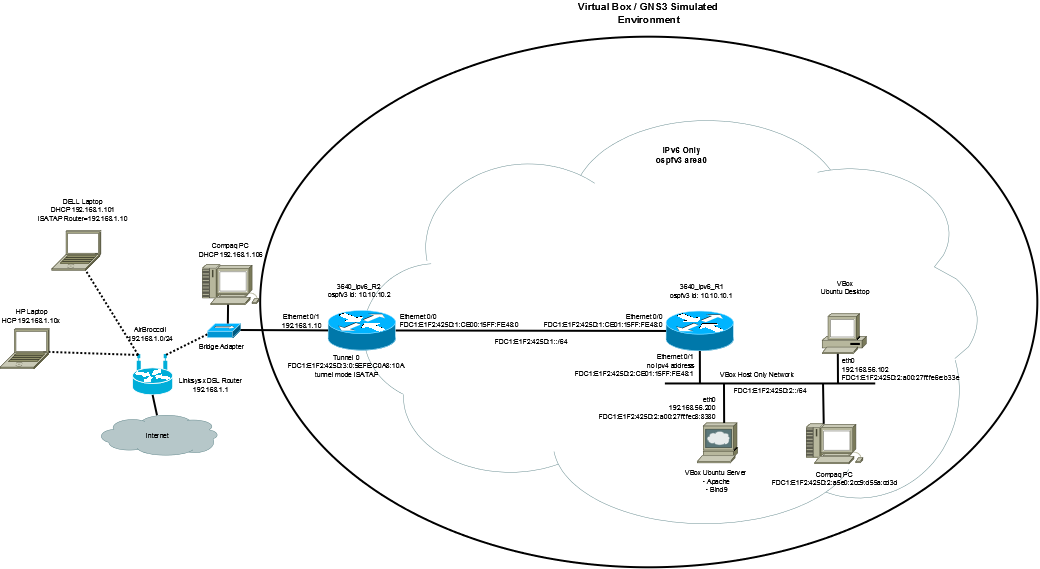The first step in setting up the network was to configure the routers. The LAB environment is shown in a previous post. As shown in the diagram, I used two 3640 routers with IOS 12.4(21). Both routers were configured as IPv6 only routers and ospfv3 as the routing protocol between them. On R2 I added a ISATAP tunnel interface to allow for access to the lab environment from a dual stack client on the external wireless LAN network.
Router R1 was configured as follows:
ipv6 unicast-routing ipv6 cef ! interface Ethernet0/0 no ip address half-duplex ipv6 address FDC1:E1F2:425D:1::/64 eui-64 ipv6 enable ipv6 ospf 1 area 0 ! interface Ethernet0/1 no ip address half-duplex ipv6 address FDC1:E1F2:425D:2::/64 eui-64 ipv6 enable ipv6 ospf 1 area 0 ! ipv6 router ospf 1 router-id 10.10.10.1 log-adjacency-changes !
R2 was configured similarly:
ipv6 unicast-routing ipv6 cef ! interface Tunnel0 no ip address no ip redirects ipv6 address FDC1:E1F2:425D:3::/64 eui-64 no ipv6 nd suppress-ra tunnel source Ethernet0/1 tunnel mode ipv6ip isatap ipv6 ospf 1 area 0 ! interface Ethernet0/0 no ip address half-duplex ipv6 address FDC1:E1F2:425D:1::/64 eui-64 ipv6 enable ipv6 ospf 1 area 0 ! ipv6 router ospf 1 router-id 10.10.10.2 log-adjacency-changes !
Looking at the routing table, you can see that all routes are present including the route for the tunnel interface.
3640_ipv6_R1#sh ipv6 route
IPv6 Routing Table - 7 entries
Codes: C - Connected, L - Local, S - Static, R - RIP, B - BGP
U - Per-user Static route
I1 - ISIS L1, I2 - ISIS L2, IA - ISIS interarea, IS - ISIS summary
O - OSPF intra, OI - OSPF inter, OE1 - OSPF ext 1, OE2 - OSPF ext 2
ON1 - OSPF NSSA ext 1, ON2 - OSPF NSSA ext 2
C FDC1:E1F2:425D:1::/64 [0/0]
via ::, Ethernet0/0
L FDC1:E1F2:425D:1:CE01:15FF:FED4:0/128 [0/0]
via ::, Ethernet0/0
C FDC1:E1F2:425D:2::/64 [0/0]
via ::, Ethernet0/1
L FDC1:E1F2:425D:2:CE01:15FF:FED4:1/128 [0/0]
via ::, Ethernet0/1
O FDC1:E1F2:425D:3::/64 [110/11121]
via FE80::CE00:15FF:FED4:0, Ethernet0/0
L FE80::/10 [0/0]
via ::, Null0
L FF00::/8 [0/0]
via ::, Null0
When pinging and tracing the route to the tunnel interface from the IPv6 interface on the Windows7 host, you can see that the connection works:
C:\Users\cbroccoli>ping FDC1:E1F2:425D:3:0:5EFE:C0A8:10A
Pinging fdc1:e1f2:425d:3:0:5efe:192.168.1.10 with 32 bytes of data: Reply from fdc1:e1f2:425d:3:0:5efe:192.168.1.10: time=43ms Reply from fdc1:e1f2:425d:3:0:5efe:192.168.1.10: time=9ms Reply from fdc1:e1f2:425d:3:0:5efe:192.168.1.10: time=7ms Reply from fdc1:e1f2:425d:3:0:5efe:192.168.1.10: time=10ms
Ping statistics for fdc1:e1f2:425d:3:0:5efe:192.168.1.10: Packets: Sent = 4, Received = 4, Lost = 0 (0% loss), Approximate round trip times in milli-seconds: Minimum = 7ms, Maximum = 43ms, Average = 17ms
C:\Users\cbroccoli>tracert -6 FDC1:E1F2:425D:3:0:5EFE:C0A8:10A
Tracing route to fdc1:e1f2:425d:3:0:5efe:192.168.1.10 over a maximum of 30 hops
1 9 ms 3 ms 1 ms fdc1:e1f2:425d:2:ce01:15ff:fed4:1 2 26 ms 7 ms 5 ms fdc1:e1f2:425d:3:0:5efe:192.168.1.10
Trace complete.